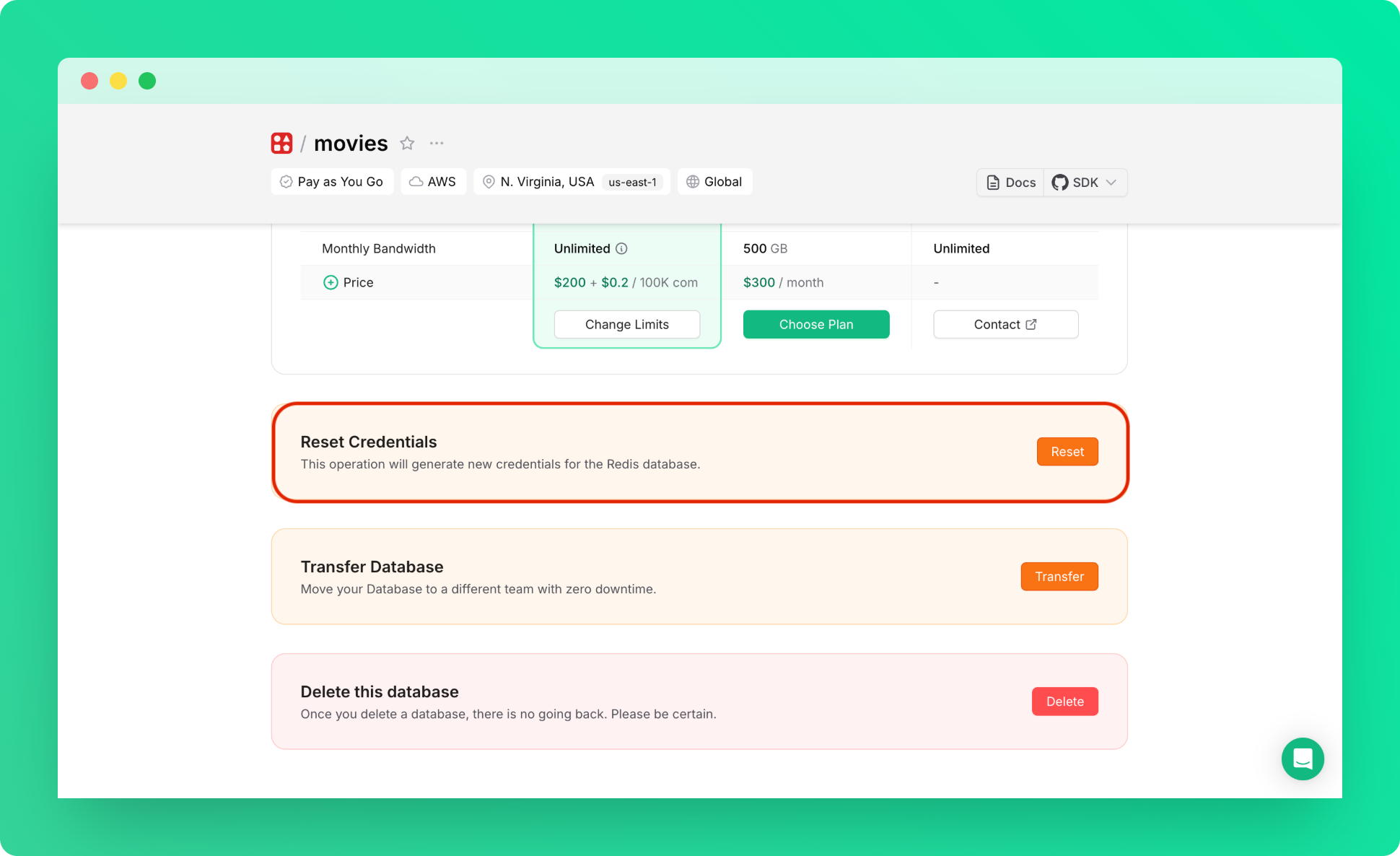Credential Protection is a Production
Pack
feature.
How It Works
When enabled:- Redis database credentials are no longer stored in Upstash infrastructure
- Credentials are displayed only once during enablement - save them immediately
- Console features requiring database access are disabled (CLI, Data Browser, Monitor, RBAC)
Managing Credential Protection
- Go to database details page → Configuration section
- Toggle Protect Credentials switch:
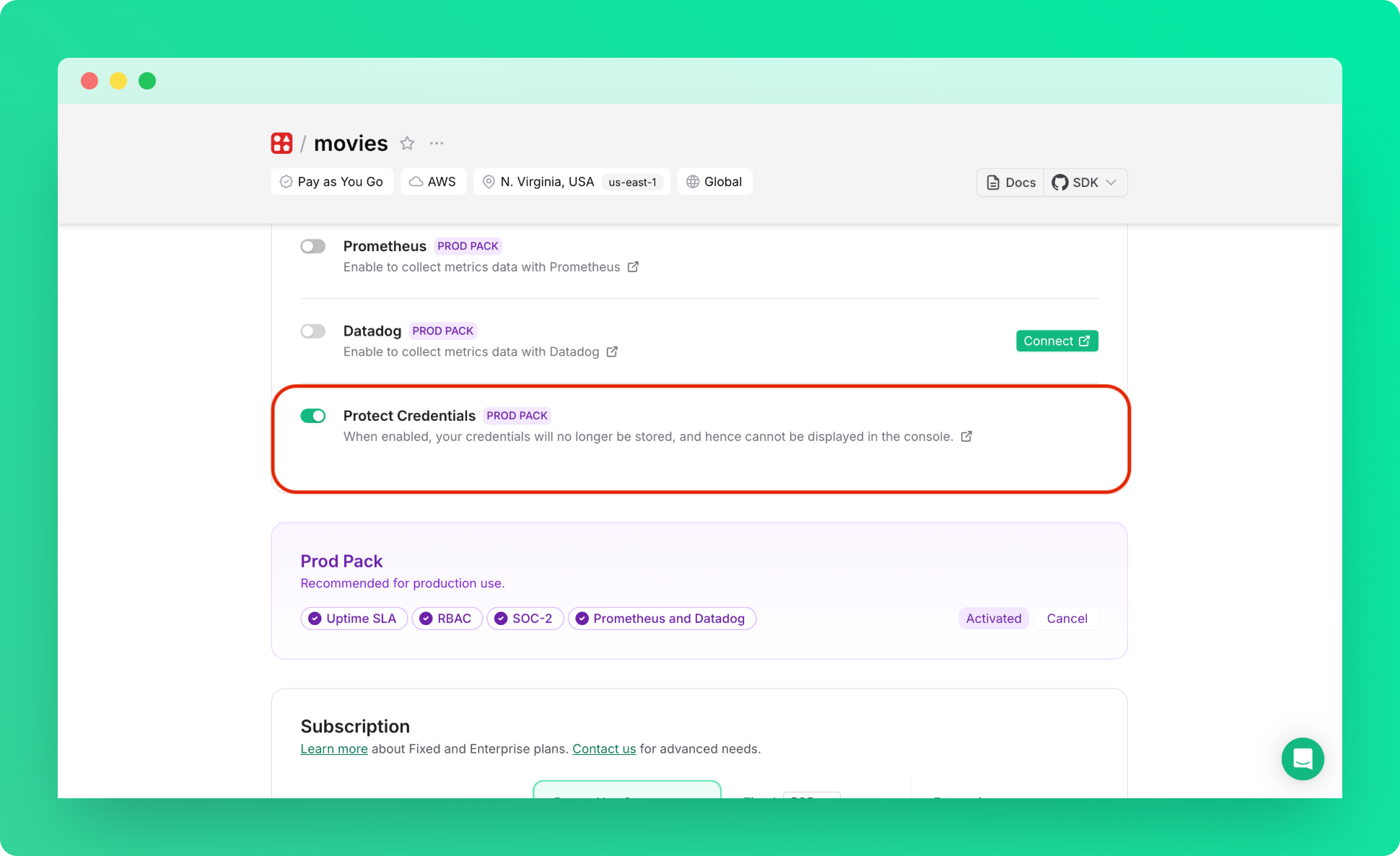
- Save the credentials shown in the modal:
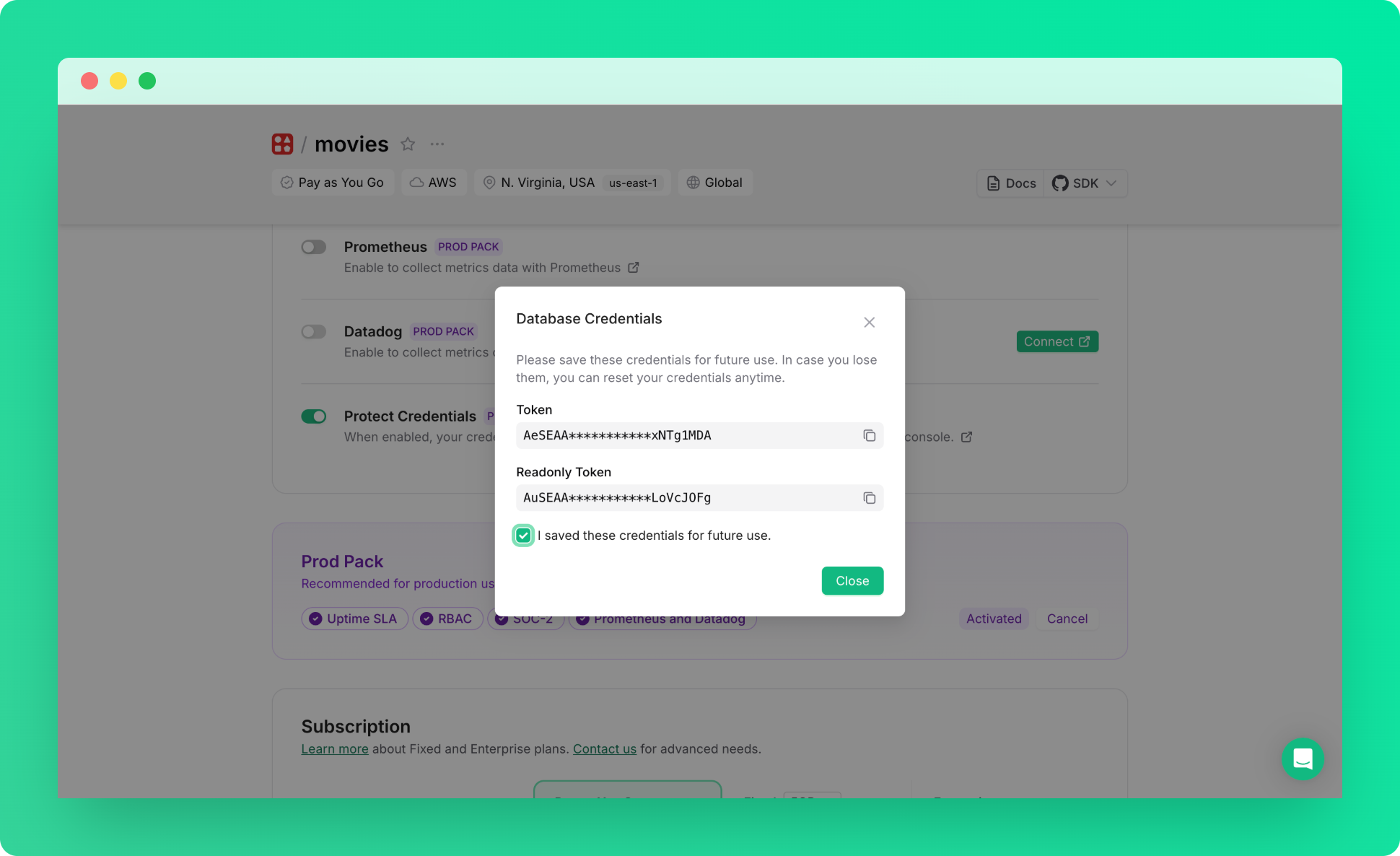
What If You Lose Your Credentials
Reset Credentials: This function remains available and, when credential protection is enabled, will generate new protected credentials.